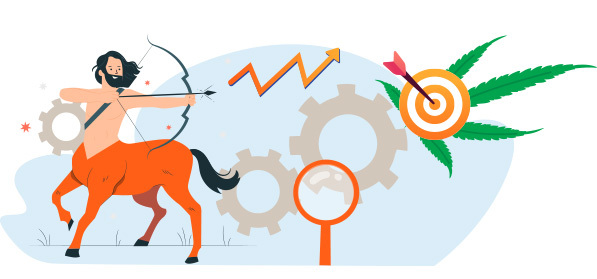Google My Business Optimization Checklist for Your Cannabis Business

Google My Business is a super effective tool that will help any business achieve its goals. Cannabis dispensaries can use this powerful resource to improve their visibility and connect with potential customers. Even though its usefulness is huge, many people don’t use Google My Business for cannabis because they don’t have enough information about it.
If you’re looking for a GMB listing for a cannabis dispensary or related business, you won’t find any results. That’s because Google doesn’t allow these types of businesses to have a presence on its platform. This policy is likely in place to avoid any legal issues. Since cannabis is still illegal at the federal level, Google doesn’t want to associate itself with this industry.
Importantly, your GMB listing must be properly and accurately optimized to ensure that you get the most out of the benefits provided by GMB for business marketing. There are plenty of other online marketing platforms that you can use to promote your cannabis dispensary. However, Google My Business should be one of your top priorities. It’s a free and effective tool that can help you reach numerous potential customers. Make sure to optimize your listing properly so you can get the most out of it.
What is Google My Business?
Google My Business is a free and easy-to-use platform provided by Google that helps businesses manage their online presence. It allows business owners to create and update their business profiles, respond to customer reviews, and see how they’re doing on Google Search and Maps. This tool is extremely effective for any business, whether it is small or new. The business owner gets a possibility to receive a lot of information about the customers while increasing the online presence and making their brand more visible.
Creating a Google My Business profile is a great way to get new clients. The platform is free to use, and it’s easy to set up. All you have to do is create a Google account and follow the instructions. You can also add photos, videos, and products to your profile.
Make sure to respond to customer reviews. This will show your customers that you care about their opinion and that you are willing to improve your business. You can also use the Google My Business insights tool to see how you’re doing on Google Search and Maps. This tool will help you track your progress and identify any areas that need improvement.
Google My Business is an essential tool for any business owner who wants to increase their online presence. When it comes to Google My Business for cannabis, you must remember to list your dispensary or delivery service in the proper category. For example, if you are a dispensary, list yourself as a “dispensary” and not a “store”. If you are a delivery service, list yourself as a “delivery service”. This will ensure that your business appears in the correct search results.
Why Do You Need to Set Up GMB for the Dispensary Store?
Google My Business can help your business in many ways, including:
- Creating and updating your business profile;
- Responding to customer reviews;
- Seeing how you’re doing on Google Search and Maps;
- Tracking your progress and identifying areas for improvement.
Since your dispensary store is the hub for cannabis products, you need to take advantage of all the marketing channels available to you, and Google My Business is one of those essential channels. When people search for dispensaries in your area, you want your store to be one of the top results. And, when they click on your business listing, you want them to have all the information they need right at their fingertips. That’s where your Google My Business profile comes in.
Of course, you should correctly add all the information about your business to allow people to contact you if needed, visit your website, or find your brick-and-mortar dispensary. Google My Business for the cannabis niche is not so hard to make it out there. It is not only important to list yourself in the right category, but you must also ensure that all of your information is correct and up-to-date.
If you’re not using Google My Business, you’re missing out on a lot of potential customers. This free platform can help you grow your business and improve your online presence. Start using Google My Business today and see the results for yourself.
One of the most critical reasons why you need GMB for your dispensary is that it helps your search engine optimization (SEO). Thus, new customers will find you much faster. Considering that this option is completely free, it is just irrelevant to not use it.
Google prioritizes near me searches. This is true for various products and services, including businesses in the cannabis niche. If you’re not on the first page, you may as well not exist for numerous customers. Now that cannabis has been legalized in some states, it is even more essential to make sure your cannabis store page is optimized for Google search. Use GMB to get your business listed in directories like Weed and CBD.
Google My Business Optimization Checklist
As a business owner, you need to make sure that you’re taking advantage of all the opportunities available to you online. GMB is a free and easy-to-use tool that helps you connect with customers on Google. And it has numerous options that you need to take care of. The more information you’ll provide, the bigger are the chances that people will find you online and become interested in your product or service.
Hybrid business
Set up your GMB profile as a “hybrid business”. This allows you to identify the areas (suburbs) that your firm serves in addition to the main office. The address and location will not be altered, but the firm’s GMB profile will include coverage of the indicated areas and their list. If your company has a physical location, you should list it as a service area business. If you don’t have a storefront, then select the option that says “I deliver to customers at their location.” Following the instructions, specify the type of business as “hybrid” and add priority regions.
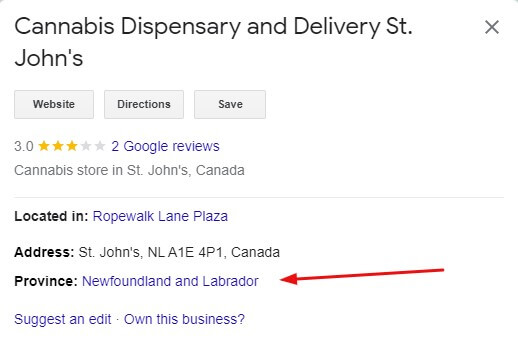
And an example with several areas served:
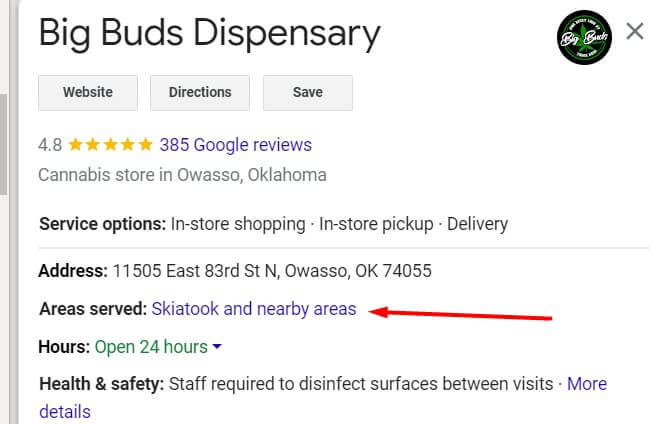
Working with reviews
Reviews are important for any business. They help you understand what your customers think of your product or service and how you can improve it. You should regularly ask customers to leave reviews and respond to them when they do. Pay special attention to negative reviews if they appear. Address the customer’s concern and try to make things right. You can also use Google Maps to respond to reviews. Don’t ignore this option, as people in 2021 and 2022 are using Maps much more often than before. And presence there is becoming essential.
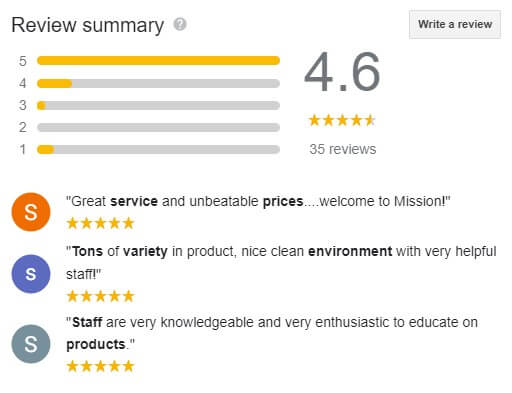
Review content requirements
At least 10% of all GMB reviews must contain project images. Reviews with photos — positive or negative — they all provide assurance. This will increase the company’s reputation and may entice the client to try a similar product, in addition to its influence on SEO. Ask your clients to add reviews with photos if it is possible. You can offer them various bonuses to encourage them to do so.
If you are planning to add reviews by yourself, think through what you will write about, collect the necessary keywords for cannabis content optimization, and don’t forget to add photos.

Add photos
You should also add photos to your GMB profile. Photos help customers understand what your business does and see the products or services you offer. Make sure that you have high-quality photos that show off your business in the best light. Provide some photos of the exterior to help your potential customers easier identify the dispensary when they will go looking for it. Add photos of the interior and the items you sell. People must see the assortment and make sure that they will find everything they need and more.
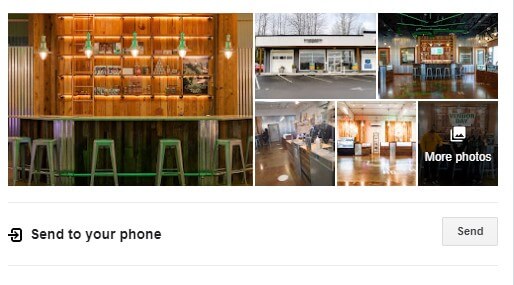
Add videos
In addition to photos, you can also add videos to your GMB profile. These can help show potential customers what your business is all about. They can also help you engage with customers and show them what you have to offer. You can also use videos to promote special offers or events.
Double-check your contact information
Make sure that your contact information is correct and up-to-date. You should also list the business hours on your GMB profile. This will help customers know when they can reach you and make an appointment. It is very convenient for the customers, and they won’t need to search for this information, thus wasting their time.
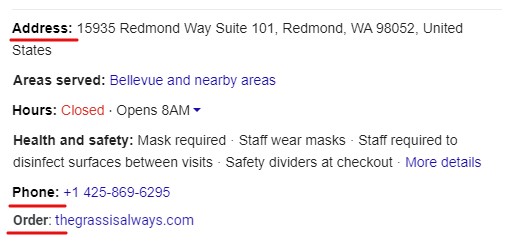
Add locations
If you have more than one location, you should create a separate GMB listing for each location. This will help customers find the nearest store to them. You can also use Google Maps to create a custom map that shows your locations. Local search is extremely effective now, and it will continue to be in the future. Moreover, this will significantly contribute to the local SEO as people from different cities or states will see your business in the TOP.
Add social media links
Include all of your social media profiles on your Google My Business profile. This will help customers connect with you on social media and learn more about your business. You can also use social media to promote your business and connect with customers. These groups and pages will provide customers with additional information about your products and services, which will make them understand your offer better and become even more interested in your business.
Mention your website
In addition to all of this, you can also add a website link to your GMB profile. This will help customers learn more about your business and what you have to offer. You can also use the website link to drive traffic to your website.
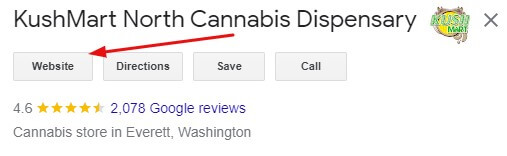
Claim GMB listing
Don’t forget to claim your Google My Business listing. This will help customers find you on Google Maps and learn more about your business. You can also use this listing to manage your business information. There are many things you can do to improve your GMB listing. Make sure that you take advantage of all the features that Google has to offer. This will help you attract more customers and increase your sales.
Following the tips from this checklist step-by-step, any business can make sure they are putting their best foot forward on Google Maps and GMB. The bottom line is that a well-maintained online presence will increase your chances of being found by potential customers, help customers better understand what you do, and show off your business in the best light possible. And it is not always necessary to address a dispensary SEO agency if you are just starting your business. You can make the first steps by yourself and apply for professional help later.
Final Words
For a cannabis dispensary or shop, local promotion is one of the most essential for the development of business. And Google My Business is an effective way to improve your position in the rankings, as well as increase your brand awareness and clients’ loyalty. Get the most out of the opportunities provided for your cannabis business.
Make sure to keep these things in mind as your business expands and grows. Using the GMB optimization checklist, you will be sure that you don’t miss anything and do everything that depends on you to allow your business to grow by attracting potential customers. As the cannabis industry grows, it is becoming increasingly important for businesses to have a strong online presence. This includes having a listing on Google Maps and a verified GMB profile. Having a good online presence can help businesses attract more customers and increase their sales.
There are many things you can do to improve your online presence. Start by following the tips in this checklist. Make sure that you have a complete and accurate GMB profile. Add photos, videos, and social media profiles. Claim your listing and make sure to keep all of your information up-to-date.
You should also make sure that you are listed on Google Maps. Use Google Maps to create a custom map that shows your business locations. This will help customers find the nearest store to them. Make sure to use all the features that Google has to offer. This will help you attract more customers and increase your sales. Following these tips will help your business stand out from the competition and increase your chances of being noticed.
We've helped dozens of clients achieve remarkable results by increasing organic traffic and revenue for their online businesses. Let us put our expertise to work for you and help you reach new heights of success.