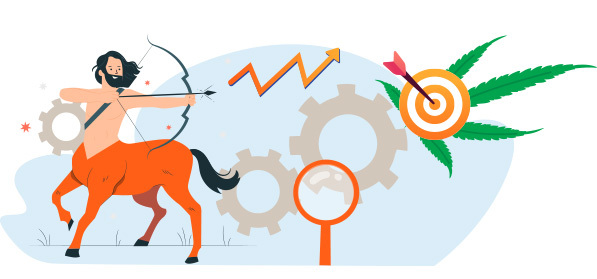How to Grow Your Traffic with SEO on Google?

Many site owners spend years increasing search traffic from Google, creating tons of SEO articles, buying links, and building satellite networks. Moreover, every day there is a risk of falling under the sanctions of other search engines.
Of course, these methods still work, but today we will talk about other efficient approaches that can be implemented to increase the traffic. Of course, it might take a lot of time and effort, and sometimes, it is better to address a professional agency that will help achieve the desired results. An MjSeo Agency is an experienced team of professionals who know exactly how to effectively work with canna-businesses and increase the visibility of the brand.
1. FAQ Page
It has been almost two years since Google search results have been updated in the form of an extended snippet using the FAQ Page microdata. Comments here are not necessary. Your website result starts to take up to 2.5 times the space, and additional dynamic elements are added to it.
“How can this affect the traffic?” — you ask. Like any other advanced snippet, the FAQ Page makes the page presentation more attractive and draws more attention from users.
FAQ Page microdata usage statistics
Snippets of pages with FAQ Page are significantly more clickable than general indicators for all categories. Unfortunately, the functionality of the Google Search Console is limited, and it is impossible to build a report on the CTR of categories without microdata right there. Traffic data also shows significant growth after the creation of microdata.
How to implement FAQ Page microdata?
Everything is quite simple, and now we will tell you in more detail how to implement this microdata:
- Decide on the type of pages on which you will post the FAQ Page. To do this, estimate the main demand (category, product, services, or something else). For example, in the cannabis niche, most of the demand and traffic go to product categories.
- Try to identify the main questions that interest site visitors on these pages. This can be done through a customer survey or website behavior assessment. For example, if we see that users often sort products in ascending order of price, then they are interested in the cheapest products. For some, it is crucial to understand the popularity of a product in a category, and some will look for the most expensive offers. Based on the data received, compose a question and answer template.
- Mark up the block with information using the Schema.org FAQPage microdata. Study the official instructions from Google and give the task to the developers.
- Add Unicode characters to get even more attention. This is an example of such symbols, but you can choose any that you like 💥 💣 ✅.
Congratulations! You have configured the FAQPage markup — get ready to receive more traffic on your site.
If your site is on CMS Webasyst/Shop-Script, then you can simply install the plugin without the need to make improvements. There is a chance that the extended snippet may disappear due to inappropriate use. This microdata is intended primarily for special pages with frequently asked questions and, according to Google’s rules, cannot be used for advertising purposes.
2. Website Redesign
The user assesses the site by the cover: how quickly the site loads, how much content attracts their attention, how relevant information is, and whether the graphics are of high quality. The home page of the site plays a major role.
The old site is:
- A heavy and complex site with long page load times. The first impression is instant, so the lighter the site is, the faster it will load.
- Outdated design: lack of uniform style, a mix of low-quality graphic elements, outdated visuals, excess of stock photos and various elements, etc.
- Low-quality content: irrelevant information, an overabundance of text, the site does not reflect the essence of the brand/company, the content does not attract attention, etc.
- Low freshness ratio: its level affects search engine rankings.
- High bounce rate: the proportion of visits lasting less than 15 seconds.
- Absence of adaptive versions of the site: desktop, mobile, and tablet versions.
In fact, there are more concepts of the old site, which means that it is essential to work on its optimization. According to the data from the University of Sheffield, 94% of users’ first impression of a website is related to design.
Before starting the optimization work, it is necessary to devote time to finalizing the technical specifications and working out the modular grid, taking into account the features of the products or services and the trends of modern design.
Upon completion of technical work with the site, it is necessary to perform at least basic SEO optimization. This allows you to return your site to search engine visibility and increase traffic.
3. Using Tag Pages
Tag pages on most sites receive no more attention than pagination pages. And this is a mistake! They allow not only to structure content and products but also to attract traffic. We will tell you how to use them to increase website traffic and conversion.
Why do you need to tag your site?
The tag pages contain lists of articles or products that are similar by some criteria. Such content rarely solves the user’s intent, so it is not always possible to make such pages traffic-intensive. However, this does not mean that you need to forget about them because tag pages are great for adding low-frequency keywords to the site structure and allow you to cover the semantic core as widely as possible. With their help, you can increase the number of entry points to the site and thus increase its traffic, and at the same time, simplify the navigation through the resource and improve behavioral factors.
Do you need tagging?
Tagging is suitable for any site with many articles or products with similar characteristics. Among them are:
- online stores of prices or goods;
- service providers;
- classifieds websites.
How tags differ from categories
If your site has a lot of articles or products, add a tagging system to your filters. It will help you group your content according to different criteria. For example, on the website of an online store, it is suitable for creating lists of products that are similar according to some standards:
- color;
- size;
- brand;
- country of production;
- destination.
There are a lot of options, but how does it differ from categories? We recommend using the latter to combine popular types of products and drive traffic for high-frequency queries and create tag pages for less obvious product lists and promotion by low-frequency keywords. For example, if “CBD Supplements” is an essential category in the structure of an online store, then “CBD oil” or “CBD capsules” are more likely to be tag pages.
How tag pages should look like
For the user to quickly and easily get to the desired page, the site should have convenient navigation through the information — products or publications. To do this, tags are usually created from those queries that briefly characterize the content and simplify the search for the desired products or posts in the catalog. Tag pages are usually styled with all the rules governing any other product/blog category pages.
The basic design principles for tag pages are as follows:
- the tag page should provide additional value to the user;
- the page must have a permanent and understandable URL;
- if pagination is created for tag pages, then the second and following pages should link to the first using link rel=”canonical”;
- the content presented on the tag page — a list of products or posts — should be dynamic, while its structural elements should be static;
- for better promotion of tag pages on the site, you need to use linking;
- the tag page must have correctly filled meta tags, title, and subheadings.
It makes sense to use tagging on large sites with numerous publications or products. This allows you to make the website more convenient for visitors, expand the semantic core with a variety of mid-frequency and low-frequency queries and, as a result, increase traffic.
In Conclusion
Overall, the main idea is to create a website that will be user-friendly and provide the visitor with all the necessary information on the products and services the site offers. In that way, it is essential to pay attention to several issues that influence the site’s performance and visibility for search engines.
This will not only make the website convenient and helpful for users but also attract more visitors who can become your customers. In other words, the traffic will grow thanks to the higher positions on the search engine results page.
We've helped dozens of clients achieve remarkable results by increasing organic traffic and revenue for their online businesses. Let us put our expertise to work for you and help you reach new heights of success.